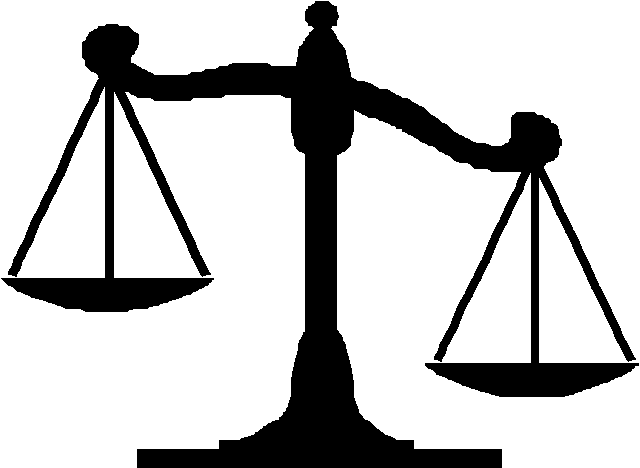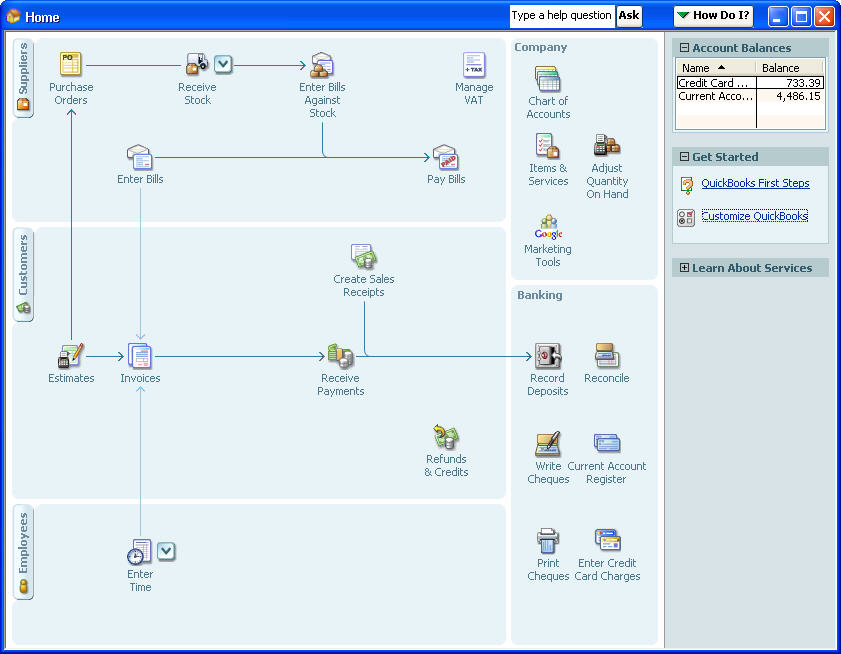As the name says it is the statement showing one's Profit or/and Loss. It is a summary of one's significant sources of income and expenses. Others call it Earnings & Expenses statement due to the fact that it shows such details.
Now why such statement is important? This statement is important because it guides us regarding a business performance. When this report shows a profit it means that the business is in good shape but if it shows losses one must take a look into it to determine which areas causes such loss or one eventually consider closing the business to avoid further losses.
The basic equation for profit or loss is below:
Earnings - Expenses = Profit(if positive)/Loss(if negative)
By this equation alone one can analyze that:
- to make profit or avoid losses one must have higher earnings than expenses
- when earnings is at its highest limit(that is one has reached the maximum
earnings possible) the only way to raised profit is to cut on expenses
- to realize maximize profits one must increase earnings & cut expenses